Editor's review
In many small and mid-tier firms, the investment made in storage servers is very limited. Often a lot of data is stored in normal computers that are used to serve as data repositories. For example there are firms that store employee login details and other HR data in a single system while common files are stored in another system where disk space is readily available. Now for administrators in such organizations, a tool like SpaceObServer 5.2 comes rather handy as it can point out the available free space in different machines and also reclaim space by removing duplicate or unused files.
One of the key characteristics of the SpaceObServer 5.2 is its capacity to graphically analyze all the targeted drives and depict how the used storage volumes have changed over a period of time. It can scan network drives and Exchange server data repositories to identify available disk space in quick time. It can give you a quick picture of amount of data consumed by each user or the top 100 files which are consuming the maximum disk space. With this tool you can check when a drive was last accessed and files that have been modified. One of the most intelligent features of this tool involves displaying the scan results through a web link which can be viewed with the help of your Internet explorer. The tool can also be used to quickly search for specific files and it comes with a host of filtration and drill down options. Redundant files can effortlessly tracked by its intelligent algorithm which matches checksums.
The SpaceObServer 5.2 is highly suited for a LAN administrator looking to manage disk space on different machines for running multiple applications. We mark the tool with a score of four rating stars for its extensive set of features and elegant reporting.


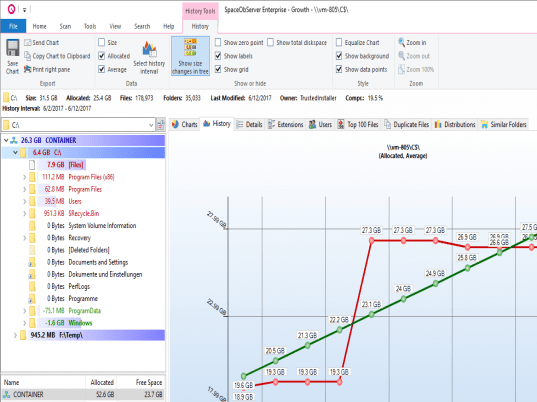
User comments